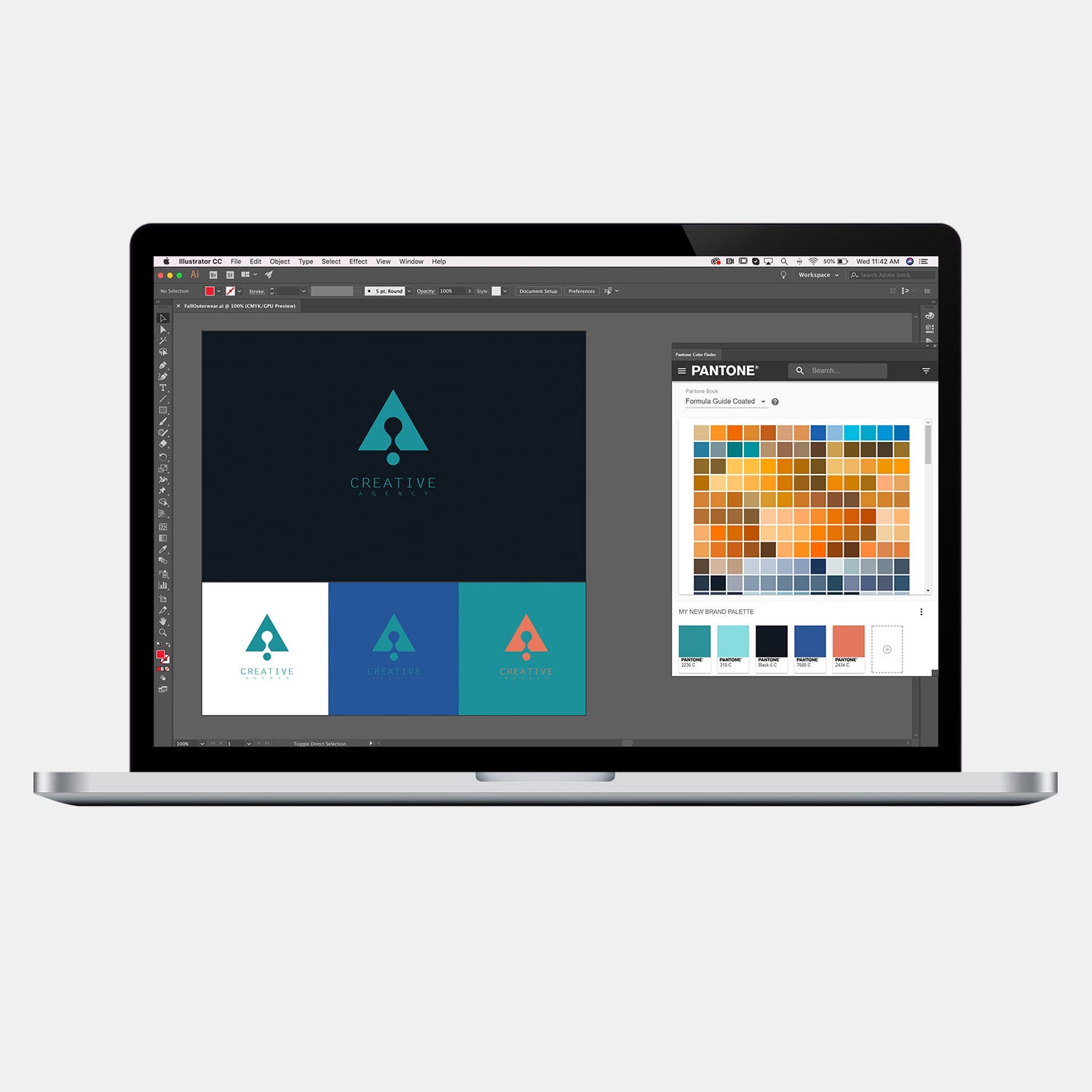Understanding colors and light happily : the 1th complete guide
2022-03-22
Understanding colors and light as a whole aspect is not possible without taking a look to both of them. Because…

Lazy nezumi is a compilation of the most important technology that would help any digital artist to draw good smooth lines and curves.
If you struggled all these years because you though photoshop has a lack of certain tools like the rulers. This plugin offer you tons of features to replace these geometry tool. You'll have the opportunity to unleash all your creativity. Talent is not a barrier anymore. Bring your idea to life and buy a license. Link to Download a trial or buy it : https://lazynezumi.com/buy Link to install/Download :https://exchange.adobe.com/creativecloud.details.20417.reallooklongshadow-panel.html
Link to install/Download :https://exchange.adobe.com/creativecloud.details.20417.reallooklongshadow-panel.html 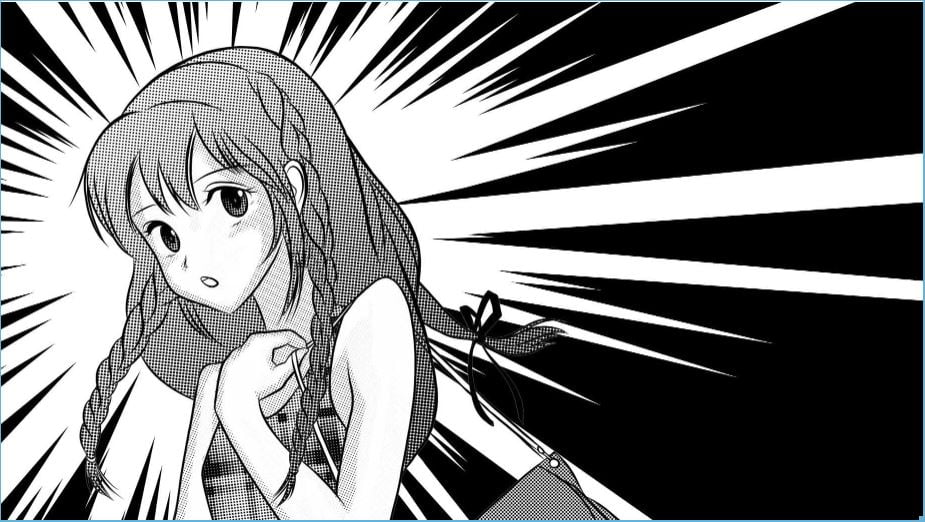 Link to download/install :https://exchange.adobe.com/creativecloud.details.13159.comic-kit.html Align and DistributeDid you ever struggle or though that photoshop is umcomfortable ? That's surely because you came from the printing/practical design universe of Illustrator and in design.With this plugin installed, you will never have to worry about alignement for your painting and composition.P.S : There is also an extension called Pathfinder that call the same function present in illustrator. This way, if you download both of them, you will be able to align and use pathfinder. Pathfinder for photoshop :https://exchange.adobe.com/creativecloud.details.19111.pathfinder-for-photoshop.htmlLink to download/install :https://exchange.adobe.com/creativecloud.details.13665.align-and-distribute.html
Link to download/install :https://exchange.adobe.com/creativecloud.details.13159.comic-kit.html Align and DistributeDid you ever struggle or though that photoshop is umcomfortable ? That's surely because you came from the printing/practical design universe of Illustrator and in design.With this plugin installed, you will never have to worry about alignement for your painting and composition.P.S : There is also an extension called Pathfinder that call the same function present in illustrator. This way, if you download both of them, you will be able to align and use pathfinder. Pathfinder for photoshop :https://exchange.adobe.com/creativecloud.details.19111.pathfinder-for-photoshop.htmlLink to download/install :https://exchange.adobe.com/creativecloud.details.13665.align-and-distribute.html whether you want to combine color for a complementary composition or you want to dare three, four colors combinaison, coolorus can do it for you.Of course, this plugin is not the only one. You also have a free secondary option in these websites :
whether you want to combine color for a complementary composition or you want to dare three, four colors combinaison, coolorus can do it for you.Of course, this plugin is not the only one. You also have a free secondary option in these websites :